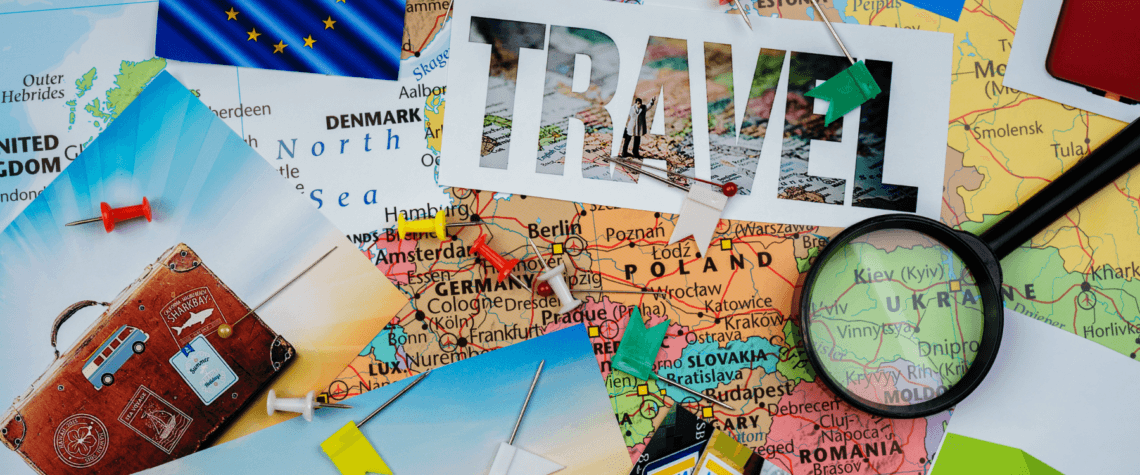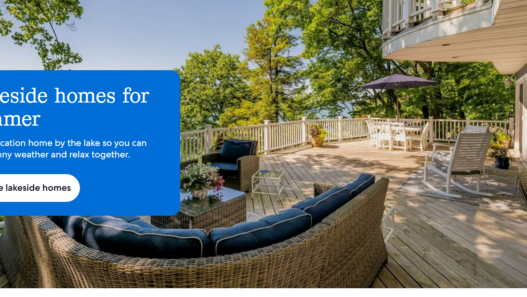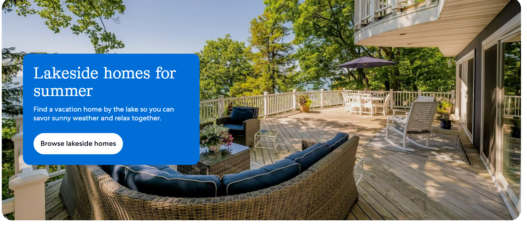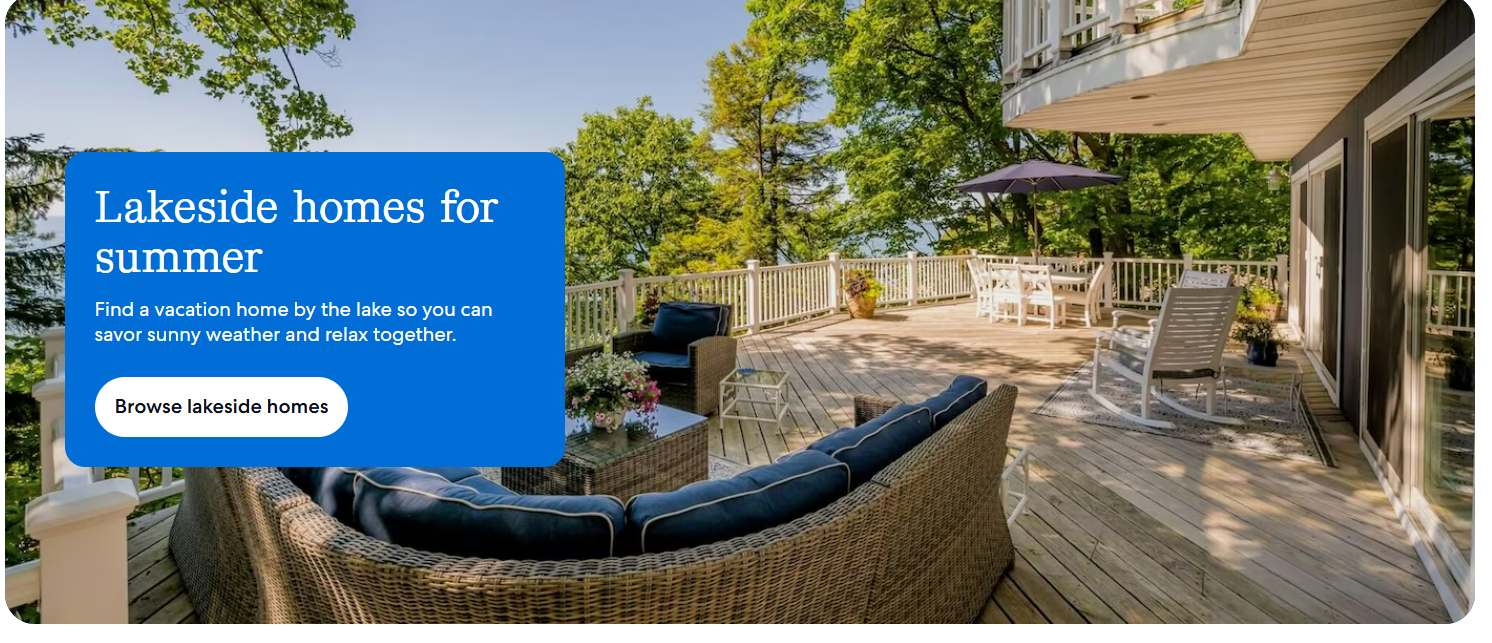Introduction
Planning a trip can be an exciting yet overwhelming experience. From booking flights and accommodations to arranging car rentals and activities, the process requires careful organization. Expedia, one of the world’s leading travel booking platforms, simplifies this process by offering an all-in-one solution. Whether you’re a seasoned traveler or planning your first trip, this guide will walk you through the steps to use Expedia efficiently for a stress-free travel experience.
Step 1: Creating an Expedia Account
Before you start booking, it’s beneficial to create an account on Expedia. Having an account allows you to track bookings, earn rewards, and receive exclusive deals.
- Visit Expedia’s website or download the Expedia mobile app.
- Click on the “Sign In” or “Create Account” button.
- Enter your details, including your email, name, and password.
- Verify your email to activate your account.
Once you have an account, you can start exploring the features Expedia offers.

Step 2: Searching for Flights
Expedia provides an easy-to-use flight booking system. To find flights:
- On the homepage, select the “Flights” tab.
- Choose between “Roundtrip,” “One-way,” or “Multi-city.”
- Enter your departure and arrival locations, travel dates, and the number of passengers.
- Click “Search” to view available flights.
- Use the filters to narrow your choices based on price, airline, number of stops, departure times, and duration.
- Select your preferred flight and review the details before proceeding to payment.
Step 3: Booking Accommodations
Expedia offers a vast selection of hotels, resorts, vacation rentals, and hostels worldwide. To book accommodations:
- Click on the “Hotels” tab.
- Enter your destination, check-in and check-out dates, and number of guests.
- Click “Search” to view available accommodations.
- Use filters such as price, star rating, guest rating, amenities, and neighborhood to refine your options.
- Click on a hotel to view details, photos, reviews, and available room types.
- Choose your preferred room and proceed with the booking.
Step 4: Renting a Car
If you need transportation during your trip, Expedia allows you to book rental cars seamlessly.
- Click on the “Cars” tab.
- Enter the pickup and drop-off locations, dates, and times.
- Click “Search” to view available rental cars.
- Filter results based on car type, price, rental agency, and customer reviews.
- Select a car and review rental policies before booking.
Step 5: Exploring Activities and Attractions
To enhance your trip, Expedia offers various activities, tours, and attraction tickets.
- Click on the “Things to Do” tab.
- Enter your destination and travel dates.
- Click “Search” to view available experiences.
- Browse options such as guided tours, theme parks, museum passes, and outdoor activities.
- Read descriptions, reviews, and pricing details before selecting an activity.
- Add the activity to your itinerary and complete the booking.
Step 6: Booking Vacation Packages
Expedia allows you to bundle flights, hotels, and rental cars to save money.
- Click on the “Vacation Packages” tab.
- Enter your destination, travel dates, and number of travelers.
- Choose whether to include flights, hotels, and rental cars in your package.
- Click “Search” to find package deals.
- Customize your package by selecting your preferred flights, accommodations, and car rentals.
- Review the total cost and complete the booking.
Step 7: Managing Your Bookings
Expedia makes it easy to manage and modify your bookings.
- Sign in to your Expedia account.
- Click on the “Trips” tab to view your upcoming and past bookings.
- Click on a booking to view details, make changes, or cancel (if permitted by the provider’s policy).
- Contact Expedia customer support if you need assistance with changes or cancellations.

Step 8: Earning and Redeeming Expedia Rewards
Expedia’s rewards program allows you to earn points on bookings, which can be redeemed for future travel.
- Sign up for Expedia Rewards for free.
- Earn points by booking flights, hotels, car rentals, and activities.
- Redeem points for discounts on future bookings.
- Reach higher membership levels (Blue, Silver, Gold) for exclusive perks like hotel upgrades and extra savings.
Step 9: Using Expedia’s Mobile App
Expedia’s mobile app provides convenience on the go.
- Download the Expedia app from the App Store or Google Play.
- Sign in to access your bookings and receive travel alerts.
- Use mobile-exclusive deals to save on flights, hotels, and activities.
- Access offline itineraries, allowing you to view your trip details without internet access.
Step 10: Contacting Customer Support
Expedia offers various ways to get assistance if needed.
- Visit the “Help Center” on the website or app for FAQs and self-service options.
- Use the live chat feature for quick support.
- Call Expedia’s customer service for urgent issues.
- Reach out via social media for additional assistance.
Conclusion
Expedia is a powerful tool for planning and booking hassle-free travel. By following these steps, you can easily find flights, accommodations, car rentals, and activities, all while earning rewards and managing your bookings effortlessly. Whether you’re traveling for business or leisure, Expedia provides a convenient and reliable platform to make your trip smooth and enjoyable. Happy travels!